Voice Notebook Tutorial
Video Lessons
Speech based input in voice notebook
The first step of using the service.
Common mistakes in voice typing
Using the voice notebook Chrome extension
Voice input to the system clipboard
Direct speech input in Windows and Linux
Windows integration short demo
Setup the Windows integration mode
Linux integration demo
Install direct speech input in Ubuntu using Linux integration module
Using Chrome shorcuts and query string parameters in integration mode
Transcribing audio files
Transcribe Youtube clip. Use time stamps to edit the transcription.
Common mistakes in transcribing audio
Batch mode in transcribing audio and video files
Using the Voicenotebook.com user account
Customizing voice notebook UI, set voice commands
Adding new speech languages, making a replacement list, saving texts
Pronunciation checker
Check your pronunciation with the help of speech recognition
The features
- Dictation on the Voicenotebook.com site
- Transcribing audio files
- Use automatic and manual transcription mode.
- Use time labels in your audio transcription text and convert this text to the YouTube caption format (srt).
- Transcribe audio from HTML5 audio and video, and YouTube clips.
- Dictate to any entry fields on the web
- Dictate to any Windows or Linux applications
F.A.Q.
- Can voice notebook works offline?
- No, our service uses Google back-end servers to provide speech recognition.
- This is my first visit - I press "Start recording" and nothing happened!
- When you press this button first time, Chrome shows the small popup:
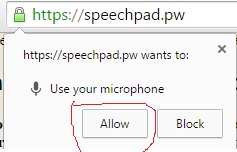
Press "Allow" button here, and then you could use microphone on the Speechpad.pw site.
- I press "Start recording" and speak to the microphone but I can not see my speech.
- Look at the "Confidence level" field - it shows the last error if such error exists.
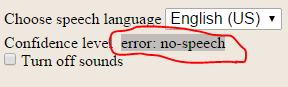
For example "error: no speech" appears if the microphone does not works in Chrome,
"error: networks" - when there is not internet connection, "error: blocked" - when you have pressed the "Block" button (see the previous question).
See Speech input errors for mor information.
- How I can transcribe audio - I have loaded audio file into the player and press "Start recording" button, but nothing happened?
- You must put your microphone in front of your speakers to provide audio from speakers passing to your microphone, or you can use
stereo mixer or virtual cable for this purpose.
- How to start voice notebook on Top of other windows?
- This depends of your opeating system, see blog fore more information.
- Can you give a list of voice commands, replacing yourself some useful keyboard functions?
- Please read this explanation.